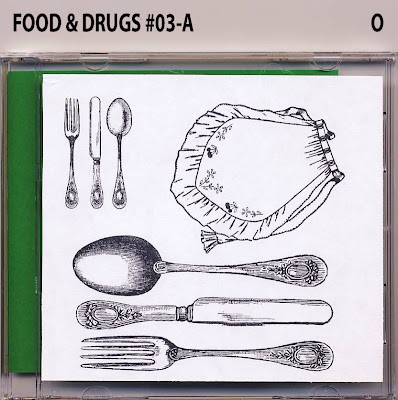Another week? Just another manic Monday comes to my mind, but about the last 7 days. Hubster has been off work and driving me mad. He goes back on days tomorrow for 4....thank you, Lord!
As for what I've been doing since my last post, I've been pretty much "holed up" doing eventually necessary and important if not immediately necessary organizational craft work...mostly to give myself some down time and space from the spouse.
Seems like whenever he's off, I become his little assistant (he does occasionally make my coffee, though). And because of my Arthur medications, I tend to lose focus and concentration whenever I become said assistant. So the mundane tasks like sorting and categorizing are soothing to me and allow my frazzled brain to recoup.
I have no art creations to share, but I can share a bit of what I worked on which was stamping and scanning my stamp index files. This is a never-ending project that I'm only about halfway through, but what is done is so handy and valuable that I'm determined to finish it. As I have worked through a couple of trials and errors by now with my stamp storage, I can highly recomment my current method!
I now keep most of my unmounted stamps (clear/rubber and rubber cling have separate cases because of their respective depths) in CD cases.
My process categorizes most of them by theme (birthdays, holidays, people, words, alphabets, borders, backgrounds, yadayada). I have kept a handful of stamp sets in their own cases, why, I can't really remember, just felt right. There's always an exception to any rule.
I fill a case with stamps of a certain theme, then I stamp my own index sheet on full-sheet adhesive label paper that I've precut to fit on the case. I then scan in each stamped index sheet and apply the text tool in PSE to label the sheet with the case description. A case of clear and non-cling-backed rubber has 2 index sheets, a case of cling-mounted rubber has 1 sheet (because of how they fit in the case).
So, at this point I have the physical case done and stored by case category and number. And I have the scanned jpg file of each index sheet(s) for each case. I name the file the same as the case name, and then each of my categories have their own subfolder in my Stamp Index folder on my laptop. In a category where I've finished this process, I can now peruse my inventory for that category in Windows gallery on my laptop.
You may have noticed either the "O" or the "*" on the right hand side of the text label I add to the scans. The "O" means clear stamps, the "*" means cling-mounted. Just something to help me know what the stamps are.
This week I worked on my Food & Drugs category. There was a reason as to why when I began that is long gone from my memory, but I could literally just choose any category and have work to do no matter which one, so it doesn't really matter why I chose that one. I have lots of filled and labelled cases that need the index sheets stamped and scanned.
In addition to my Stamps Index folder, I also keep a folder on my computer of the stamps and sets of stamps that I own. It acts as a check on my system, as well as a handy reference to make sure I'm not ordering a duplicate. The folder has subfolders of each stamp manufacturer. I usually just use the company images of their stamps for my jpgs here, and I save them when I buy the stamps.
There has many a time when I wondered if I owned that stamp I'd see and want to buy, so this computer file folder is worth its weight in gold. With so many stamp cases not indexed yet, and with many not even cased yet as well, I'd go nuts otherwise. (This also makes my being backed up with Carbonite more valuable, too. I'd probably pull my hair out if I lost both of my stamp folders.)
I also have many cases that have the case descriptions hand-written. These are the earliest cases I did, before I thought to add text in PSE to my scans. I may at some point use the Clone or Eraser tool over the handwriting and add Text to these scans, but for now they're at least labelled.
I scan in the index sheets at 150dpi in case I ever do finish this project and want to print contact sheets for a binder or something. Otherwise, I would scan them in at 72dpi for viewing purposes only. I also think it would be cool to copy the folder to a card so that I could view it on my phone or my ipod while I am out shopping, in case I get that feeling of dejavu when I see the cutest stamp set ever and want to buy it. To be honest, however, I buy very few stamps that way. The vast majority are bought online. If you are a physical bricks and mortar shopper, though, wouldn't it be cool to be able to check your inventory? I know that looking at what I have will sometimes show me that I already have very similar stamps and that has saved me some money, as well as organizing time and storage space.
Oh, one more thing as to why I'm considering not printing out the contact sheets. I originally thought it was really important to have an image of each stamp that was at 100%, so I could better gauge size and proportion. However, I think being able to reach for the cd case after looking it up in my computer folders makes having a physical printed binder unnecessary now. The stamped index image is at 100%, so I use that when I need something a certain size. I will continue to keep the option open until I finish the project. Maybe something will be crystal clear by then.
I hope that sharing my stamp organziation process was helpful. I know that an organizational system is one of the biggest decisions we stampers can make, so I wanted to show you how mine has evolved and what is now working well for me.